Creating a New Account
Creating a new account in the Operator Portal
A new account can be created fresh or copied from an existing template to transfer specific settings and content.
To create a new account:
- Log into the Operator Portal.
- Click New Client Account.
- Optional: To create from a template, click From Template.
- Enter the details on the form.
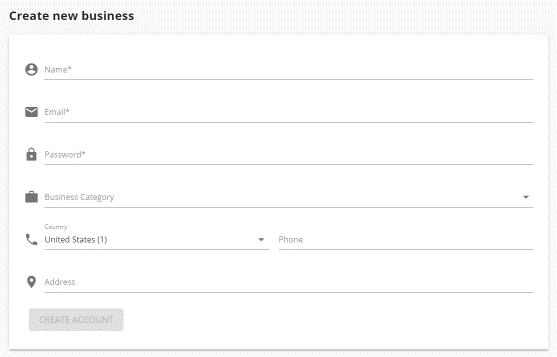
- Click Create Account.
The account will have the "In Setup" status by default. You can switch this status at any time to "Mark setup as complete".
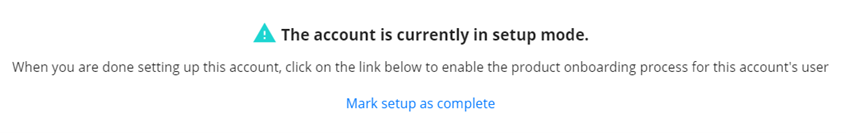
Updated 5 days ago
What’s Next
